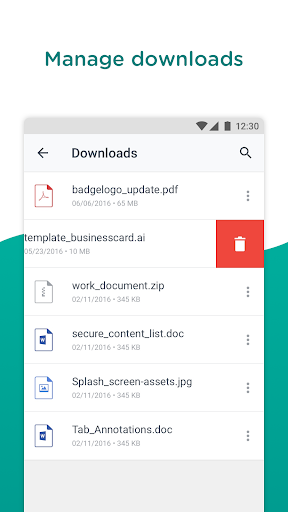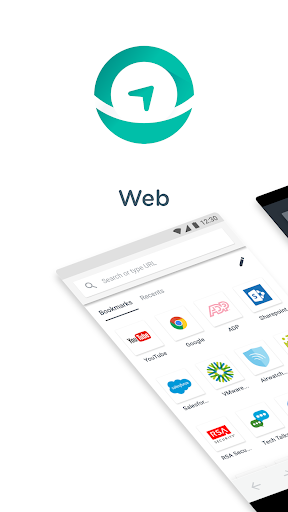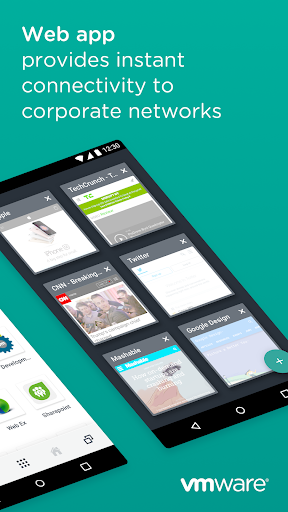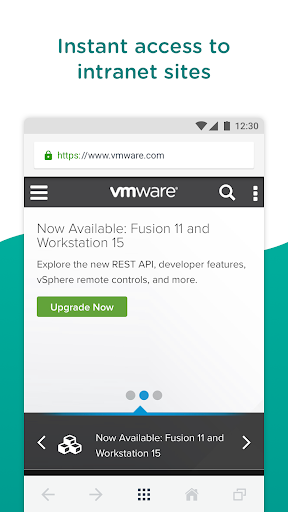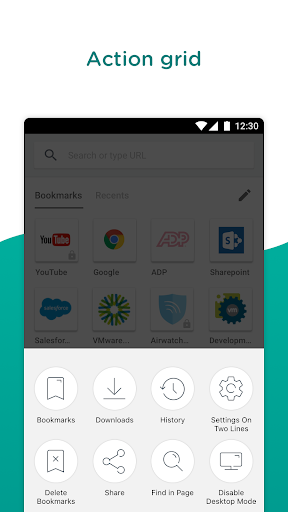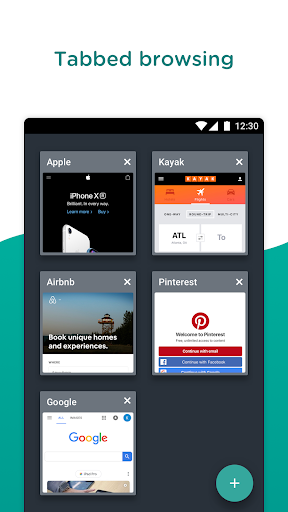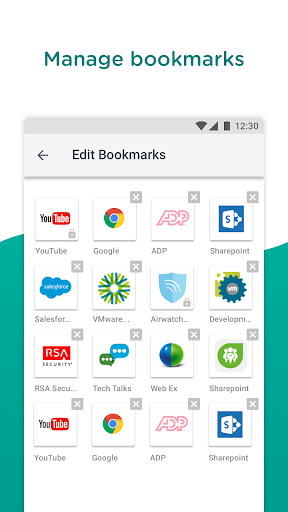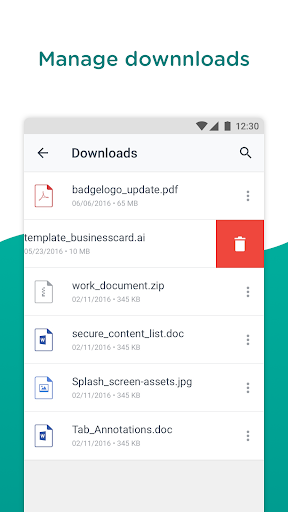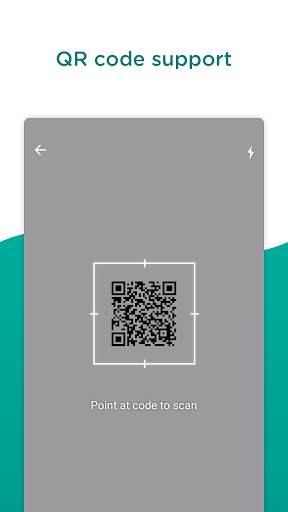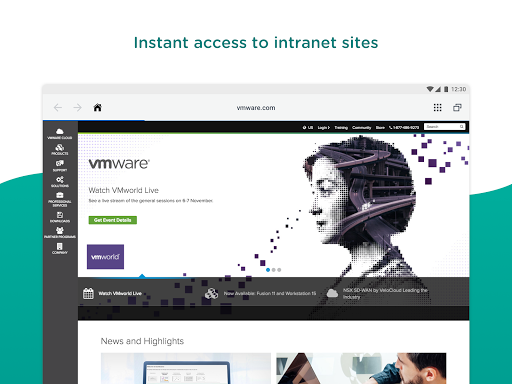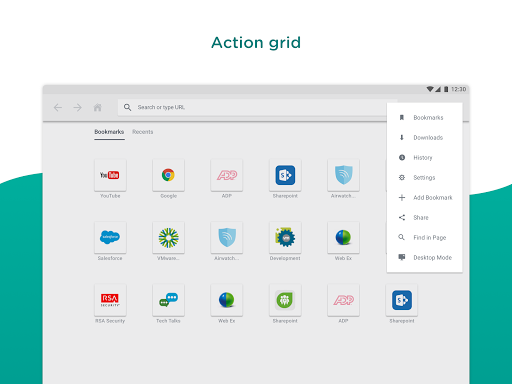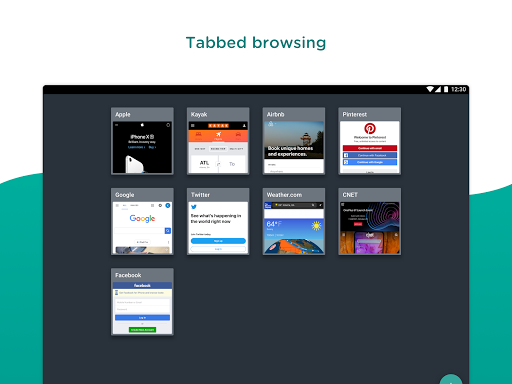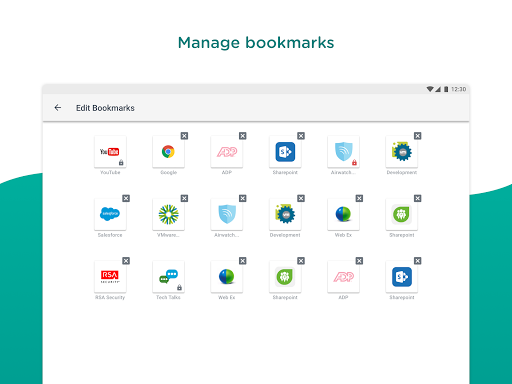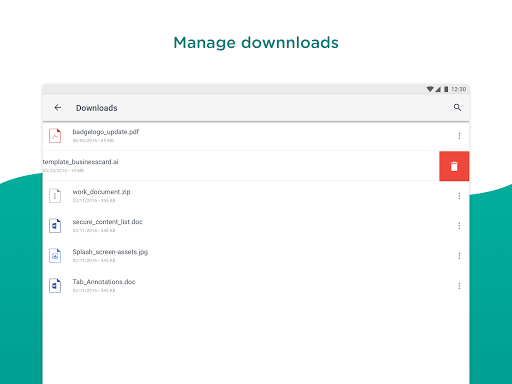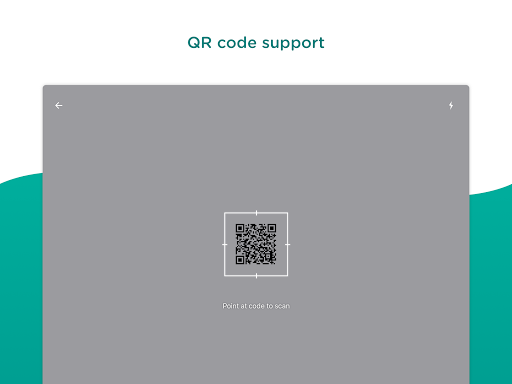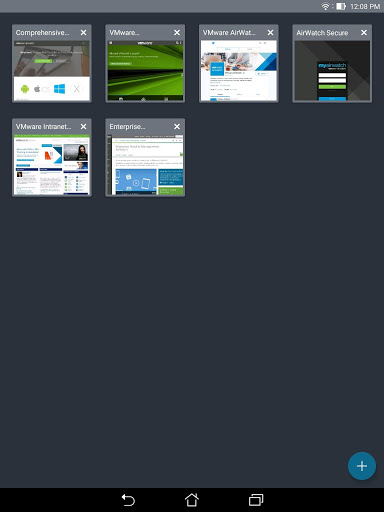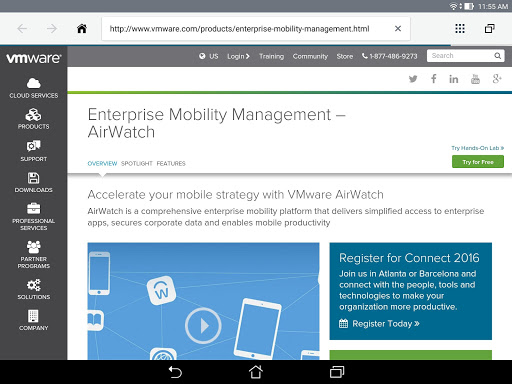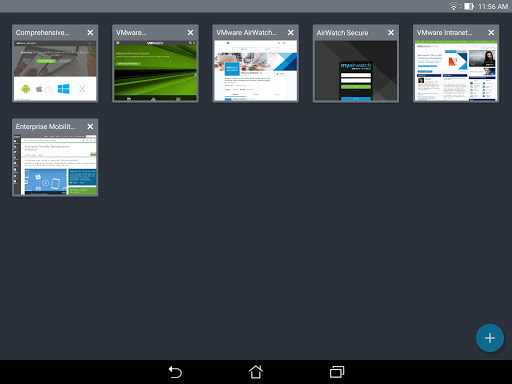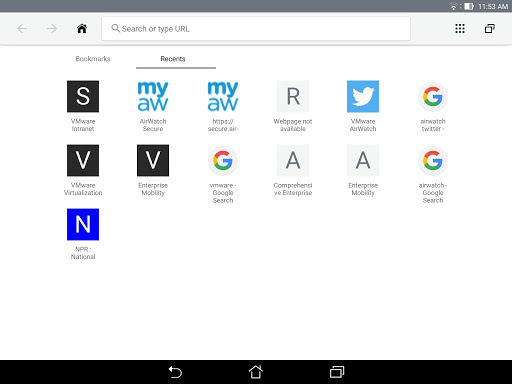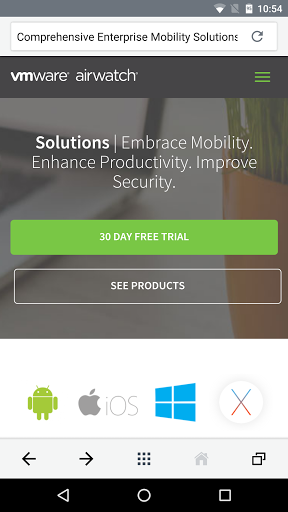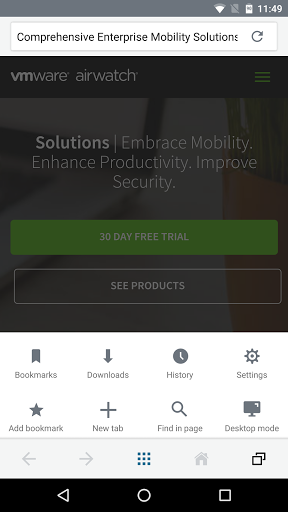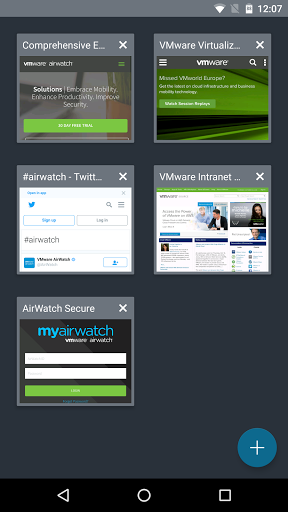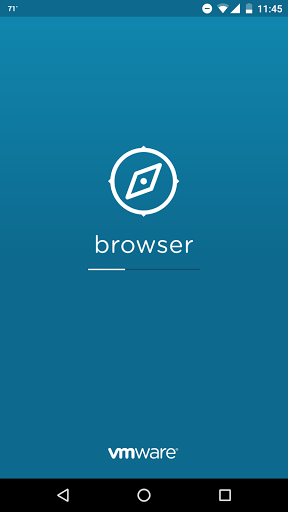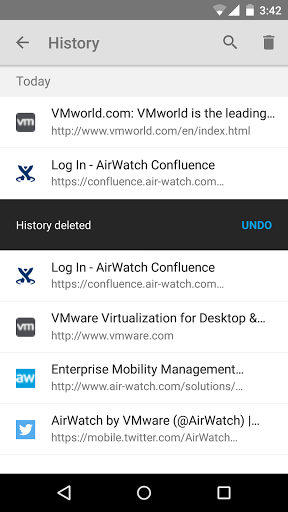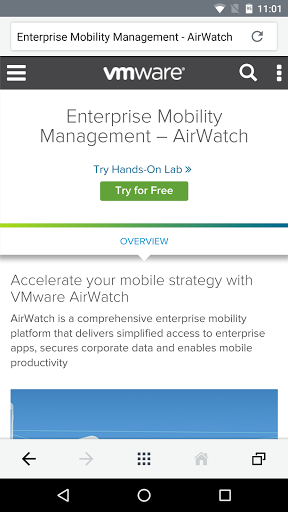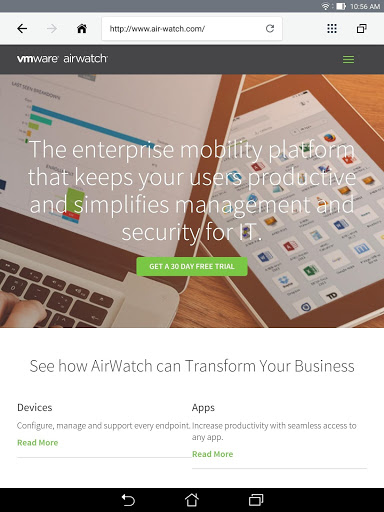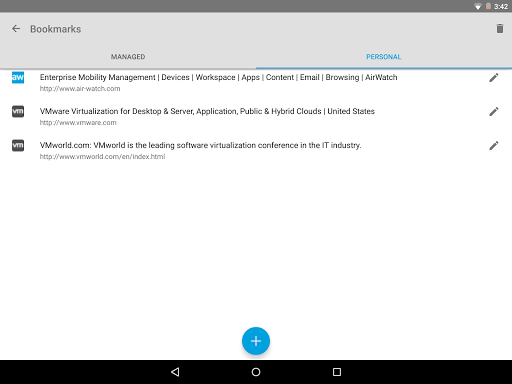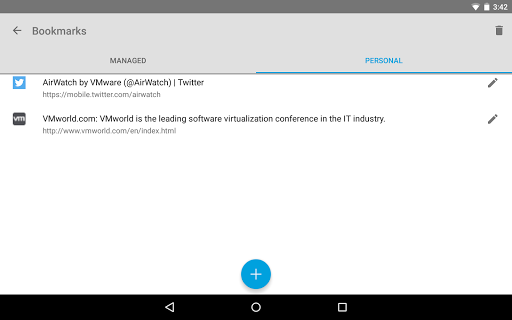• Support for WebRTC in Custom Tabs
• Rectified toast message appearance for default zoom settings
• Fix for Print option criteria in Kiosk mode
• Localization bug fixes
• End user configuration for page text zoom percentage
• Improvement in the launch of web links on relaunching after a few hours
• Rage Shake behaviour improvisation
• Improvement in the opaqueness of Watermark in Dark Mode
• Fixed glitches in Dark mode implementation on newly opened tab
• Admin capability to configure Text Zoom Percentage.
• Admin can now control the Rage Shake feature. Once enabled, User has the choice to disable / enable this feature.
• Bug fixes and Quality Improvements.
• Improved the Favicon fetch request
• User Agent modification for Web
• We have also knocked out few bugs
• Support Enable shift-based access control
• Ability to open and view PDF files in Kiosk mode
• Modification of Web user-agent to work with CWS
• Slashed a few bugs for a better user experience
• Support for Custom tab protocol in Web
• Introduction of Certificate selector for IA/CA into MS applications using MS Authenticator
• Bug fixes and stability improvements
• Support Web for Samsung DEX devices
• Ability to add website shortcut on device home screen
• Watermark support for Print option in Web
• Fixed location prompt issue in Android 12 & 13 devices
• Bug fixes and stability improvements
• Support for Watermark as Data Loss Prevention option in Settings
• Ability to restrict uploads and downloads in Web based on file type
• Ability for end users to view PDF files within the Web app
• Bug fixes and improvements
• All the capabilities of Workspace ONE Web application are now supported on Android 13
• Users will now be able to reorder bookmarks as per their preference and save the order for faster access to their frequently used or favorite bookmarks
• Web now shows the first letter of the name/title of bookmark instead of the first letter of the URL, if the corresponding page doesn’t have any icon associated with it
What's New
• Users will now be able to upload files/documents present in WS1 Content repositories or local storage to web applications opened in the Workspace ONE Web
• Bug fixes and stability improvements
• Single tab Kiosk mode configuration to hide URL bar and/or navigation controls. This will provide admin configurations to hide URL address bar and/or bottom bar (navigation controls and home button) from Web browser in single tab Kiosk mode
• Bug fixes & Stability Improvements
• Enable Secure URL Access
Added multiple features in Web to highlight or block untrusted and ‘not secure’ URL access and ensure safe browsing.
• WebRTC Improvement
Web now provides a mechanism to remember the camera or microphone permission per user per website domain level so that a user doesn't need to grant it every time.
• Bug Fixes & Stability improvements
• New configuration to provide a way to open webclips in Web fullscreen mode which cannot be exited by the user. This avoids any kind of distraction for the user by hiding the URL address bar, navigation controls, and protect any sensitive URLs from getting exposed to the end-users for intentional/accidental misuse.
• Bug fixes & Improvement
• Support Standalone enrolment for Workspace ONE Web
• Security enhancement in Web downloads
• Bug fixes & Improvements
Bug fixes and improvements
• Support & Logging improvements
• Bug fixes and performance improvements
• Support for Android App Links
• Visual indicator when traffic is tunneled
• Admin can specify a retention period for downloaded files
• Automatically Launch Downloaded files
- Bug fixes and performance improvements.
- Enhanced shortened URL support
- Ability to scan QR codes with awb/awbs scheme
• Support for user authentication with proxy behind Tunnel gateway
• Support for WebRTC
• Support for Encrypted Media Extension
• Bug Fixes
• Web now supports Kerberos authentication in Android Enterprise using 3rd party authenticator solution
• Bug Fixes
• Configure PAC file with Web
• Print option is now available in Kiosk mode
- Bug fixes and performance improvements.
- Bug fixes and performance improvements.
• Web is now available in native share option. You can open links in Web from other apps.
• Kiosk mode enhancements
• Bug Fixes
• Trust store for self-signed certificates
• Fullscreen browsing in Web
• Accessibility Improvements
- Bug fixes and performance improvements.
• Integrated Tunnel SDK for seamless access to internal resources using the VMware Tunnel gateway
• View certificate details in the app
• Added support for printing webpage
• Bug fixes
• Bug fixes
In app user guide available in Support section of app
• Bookmark Search Support
• Bug fixes
- Full screen mode support
- Bug fixes
- Bug fixes and performance improvements.
• Multiple bug and crash fixes
• Rebranded the app to match Workspace ONE branding
• Multiple bug and crash fixes
- Certificate authentication with websites using SCEP certificates
- Fixed issues where users were unable to download files in browser
- Crash Fixes
◾Crash fixes
- Require token for passcode recovery
- Crash fixes
- Fixed an issue that prevented websites from loading in certain scenarios.
• Introduces a new privacy notice that summarizes data processed by this application and permissions that will be requested on your device.
◾Added the ability to disable webclips in the browser using a custom key.
◾Optimized UI for tablets
◾Crash fixes
- Keyboard shortcuts and context menu support for Samsung DeX
- Copy restriction into Browser
- Bug Fixes
- Support for Samsung DeX- Bug Fixes
Set Default View (Desktop/Mobile) from ConsoleLogging and Supportability EnhancementsSupport for Standalone-Mode for MAM Only FunctionalityBug Fixes
• Bookmark Sync Functionality• Web clips are now displayed on the browser landing screen• Updated login UI• Bug Fixes
• Bookmark Sync Functionality• Web clips are now displayed on the browser landing screen• Updated login UI• Bug Fixes
• Added QR code reader• Bug Fixes
 iball Slide 3G Q45
iball Slide 3G Q45